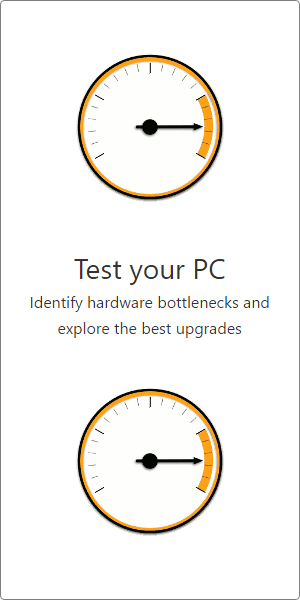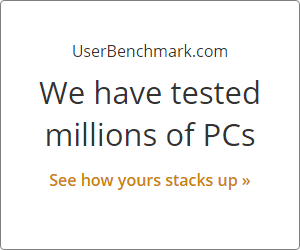Effective Speed
0%
Poor: 71%
Great: 85%
SPEED RANK: 93rd / 713
Poor: 71%
Great: 85%
SPEED RANK: 93rd / 713
| Effective 3D Speed
Effective 3D Gaming GPU Speed |
78 % | 78 % | ||||
| Effective 3D Speed
Effective 3D Gaming GPU Speed |
78 % | 78 % |
Average Score
0%
Overclocked Score
0%
Game FPS
0%
 CSGO CSGO
Avg. Fps @ 1080p on Max |
158 Fps | 158 Fps | ||||
 Fortnite Fortnite
Avg. Fps @ 1080p on Max |
117 Fps | 117 Fps | ||||
 PUBG PUBG
Avg. Fps @ 1080p on Max |
89 Fps | 89 Fps | ||||
 GTAV GTAV
Avg. Fps @ 1080p on Max |
82 Fps | 82 Fps | ||||
 LoL LoL
Avg. Fps @ 1080p on Max |
189 Fps | 189 Fps | ||||
 Overwatch Overwatch
Avg. Fps @ 1080p on Max |
123 Fps | 123 Fps | ||||
 BF1 BF1
Avg. Fps @ 1080p on Max |
108 Fps | 108 Fps | ||||
 The Witcher 3: Wild Hunt The Witcher 3: Wild Hunt
Avg. Fps @ 1080p on Max |
87 Fps | 87 Fps | ||||
 Minecraft Minecraft
Avg. Fps @ 1080p on Max |
198 Fps | 198 Fps | ||||
 DOTA 2 DOTA 2
Avg. Fps @ 1080p on Max |
150 Fps | 150 Fps | ||||
 WoW WoW
Avg. Fps @ 1080p on Max |
79 Fps | 79 Fps | ||||
 WoT WoT
Avg. Fps @ 1080p on Max |
130 Fps | 130 Fps |
Value & Sentiment
0%
| Market Share
Market Share (trailing 30 days) |
0.06 % | 0.06 % | ||||
| Market Share
Market Share (trailing 30 days) |
0.06 % | 0.06 % | ||||
| Value
Value For Money |
109 % | 109 % | ||||
| Value
Value For Money |
109 % | 109 % | ||||
| User Rating
UBM User Rating |
58 % | 58 % | ||||
| User Rating
UBM User Rating |
58 % | 58 % | ||||
| Price
Price (score) |
$170 | $170 | ||||
| Price
Price (score) |
$170 | $170 |
Nice To Haves
0%
Conclusion
Average Bench 78%
Average Bench 78%
User Builds
92,053
92,053
Systems with these GPUs
Top Builds that include these GPUs